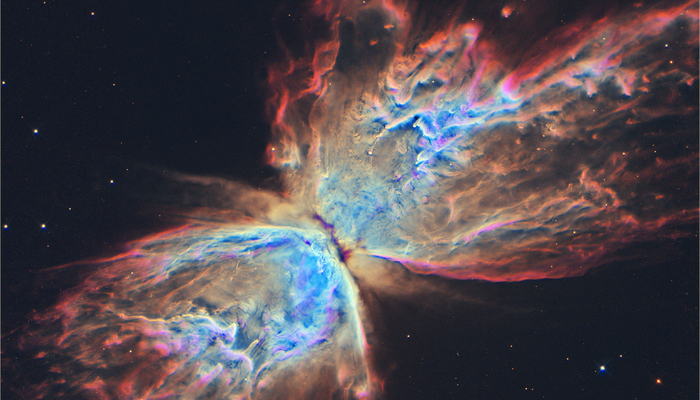
Do You Really Need a Screensaver?
Before LCD monitors became prevalent, screensavers were an essential part of any computer setup. This was because of a design flaw in CRT monitors. If an image was displayed for a long time, phosphor burn-in would occur. This simply means that if someone worked on MS-Word the entire day, the main interface would be left imprinted, more or less permanently, on the screen.
Screensavers were invented to avoid this issue by keeping constantly moving images or black screens on screen. But monitors have come a long way and the role of screensavers has now changed. The following are some of the reason you might want to install a screensaver.
1. Distraction – Dancing babies, koi carp swimming across you screen, the One Ring tumbling towards Mount Doom etc are all great distractions if you need a short break.
2. Security – Sometimes we forget to logoff or lockdown the computer when we step away from it. Having a screensaver that auto-locks the computer and requires a password to continue can be a lifesaver.
3. Promotions – If the computer screens in your office are visible to customers, it would be wise to put your products and services on rotation as a screensaver.
4. Uniformity – If you don’t have any products to promote or do not wish to use that method, you can always put your company logo as the official screensaver. This will help to avoid any embarrassing incidents involving inappropriate screensavers with customers.
5. Streaming info – Using a screensaver that pulls up RSS feeds might be useful in some circumstances.
